Mostly in Android mobiles we can't set message ringtones. Only possible to set system tones only. There is no option to select tone from SD card. but system tones are much bore to hear.
We can set our own tones as message notification tones. It can be possible by Two methods
1.Direct access from SD card
2.Via Application
Direct access from SD card:
* Open File Manager
* Open media folder (If media folder not found create new folder name as media).
* Open audio folder (If audio folder not found create new folder name as audio).
* Open notification folder (If notification folder not found create new folder name as notification).
* Save you wanted ringtone in that folder.
* Saved ringtones will be shown as system tone list.
Via Application:
* Just download Zedge application from Google play (Click Here to Download)
In Zedge we can download millions of Ringtone, Notifications and more.
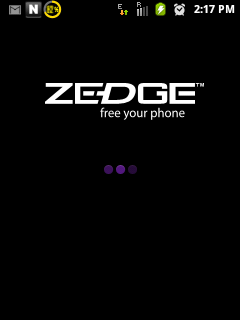
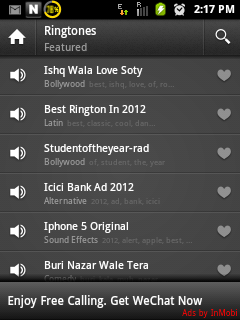
* Download your needed ringtone from Zedge application

* Select Messaging
* Select Setting
.PNG)
* Go to Message notification section and select Select Ringtone
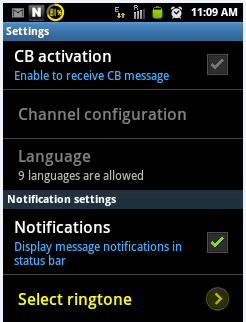
* And select Zedge Ringtone from choose action.
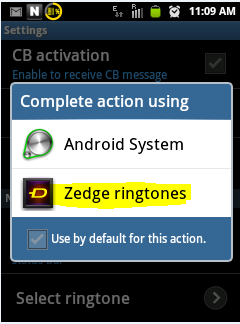
We can set our own tones as message notification tones. It can be possible by Two methods
1.Direct access from SD card
2.Via Application
Direct access from SD card:
* Open File Manager
* Open media folder (If media folder not found create new folder name as media).
* Open audio folder (If audio folder not found create new folder name as audio).
* Open notification folder (If notification folder not found create new folder name as notification).
* Save you wanted ringtone in that folder.
* Saved ringtones will be shown as system tone list.
Via Application:
* Just download Zedge application from Google play (Click Here to Download)
In Zedge we can download millions of Ringtone, Notifications and more.
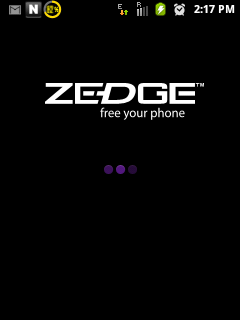
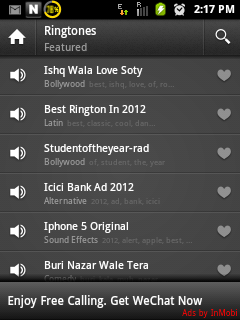
* Download your needed ringtone from Zedge application

* Select Messaging
* Select Setting
.PNG)
* Go to Message notification section and select Select Ringtone
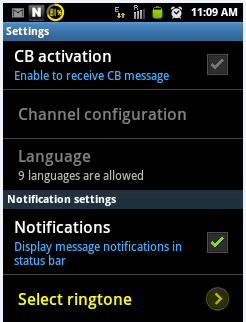
* And select Zedge Ringtone from choose action.
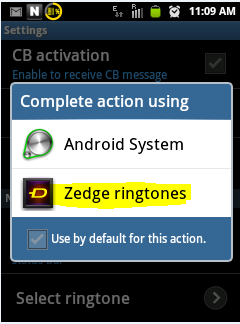








3.png)


