Sony
Xperia is now most popular android smart phone. In Xperia many models are
available in market. Sony Xperia series
has lot of features are included and best feature is Tethering & Portable Hotspot..
Last post I explained Samsung galaxy Y Portable Hotspot Configuration. For
Sony Xperia Tethering & Portable
Hotspot Setting am selected Sony Xperia J. These method is same as all Sony
Xperia Mobile .Let see, how to configure and activate Sony Xperia Tethering & Portable Hotspot.
o Open Menu And Select Setting
o Select More From Wireless And Network
Section
o Select Tethering & Portable
Hotspot
o Select Portable Wifi Hotspot
Now Wifi
Hotspot is activated. You can connect your mobile with laptop and access mobile
network data through wifi hotspot.
You can
protect your wifi hotspot by using WPA PSK and WPA2 PSK. Flow the given steps
and configure your wi-fi hotspot for security purpose
o Select Configure Wi-Fi hotspot
o Enter any name in Network SSID filed.
Network
SSID is name of your wi-fi hotspot
o Select Security and Select WPA PSK or
WPA2 PSK
o Enter 8 characters as you wish.









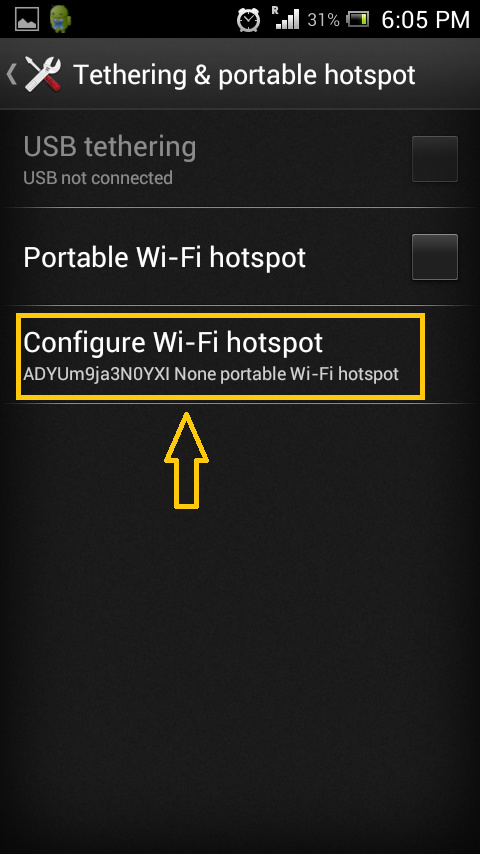




























3.png)

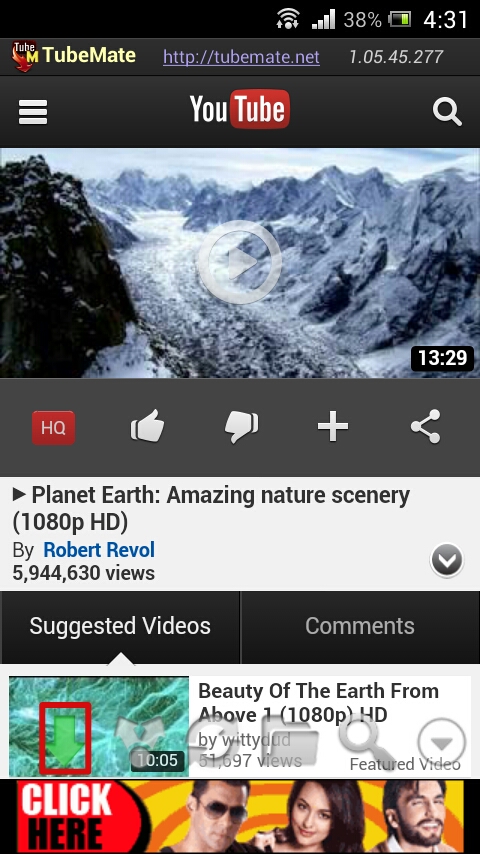














3.png)


